IRS Tax Help ‘en Español’
Tax information can be tough to understand, especially if it’s not in your first language. The IRS offers many free and easy-to-use products for taxpayers who speak Spanish. Here are eleven tips if you need federal tax help in Spanish.
1. Get answers 24/7. IRS.gov/espanol has a wealth of tax information for individuals and businesses. You can check the status of your tax refund through the online tool “¿Dónde está mi reembolso?” Use the Asistente EITC tool to check if you qualify for the Earned Income Tax Credit. The credit is available to many people who earned less than $51,567 in 2013.
2. Use Free File to e-file your taxes. IRS Free File offers free tax preparation and e-file options for all taxpayers. If your 2013 income was $58,000 or less, you qualify to use free tax software. If your income was higher or you feel comfortable preparing your own taxes, there's Free File Fillable Forms. This program uses the electronic versions of IRS paper forms. Visit IRS.gov/freefile and select ‘En Español’ to see your options.
3. You may qualify for free tax return preparation by a volunteer. The VITA program generally offers free tax return preparation to people who earn $52,000 or less. The TCE program offers help mainly to people age 60 or older and specializes in tax issues unique to seniors. Returns are prepared and e-filed by certified volunteers. Visit ‘Voluntarios proveen ayuda gratuita con la preparación de su declaración de impuestos.’
4. Try IRS e-file. Whether you use Free File, purchase tax software or pay a tax preparer, you should e-file your tax return. IRS e-file is safe, easy and the most common way to file a tax return. The IRS has processed over 1.2 billion e-filed returns. If you owe taxes, you can e-file early and pay by the April 15 tax deadline. Visit IRS.gov/espanol and select ‘Opciones Electrónicas’ to use this service.
5. Get up-to-date at the Multimedia Center. Watch YouTube video tax tips and listen to IRS podcasts in Spanish and English. Enter the keywords “Centro Multimediático” in the search box at IRS.gov.
6. Use TeleTax for refund and tax information. TeleTax is a toll-free, automated phone service. You can track your tax refund or listen to helpful pre-recorded messages on more than 125 tax topics. If you call to check on your refund, have a copy of your tax return handy. You can find the list of TeleTax topics in Spanish and English in the instructions for Form 1040, 1040A or 1040EZ. TeleTax is available 24/7 at 800-829-4477.
7. Get tax forms and publications. You can visit IRS.gov/espanol to get several tax forms and publications in Spanish.
8. Visit the IRS Spanish newsroom. You’ll see the IRS’s most recent announcements, tax tips and information. Avoid missing any benefits and keep up to date by typing “Noticias en Espanol” in the search box at IRS.gov.
9. Stay connected through Twitter en Español. Get all the latest tax information and helpful tax tips in Spanish by following the IRS Spanish Twitter Account @IRSenEspanol.
10. Call the IRS for free tax help in Spanish. IRS.gov can help most people online with their tax needs. But if you prefer to talk with someone at the IRS, you can call toll-free. Call 800-829-1040 and then press the number 8 to talk with a representative who speaks Spanish.
11. Get multilingual help at IRS Taxpayer Assistance Centers. If you think you need help in person, visit an IRS office. The IRS helps visitors in more than 150 languages, including Spanish, either in person or by phone through an interpreter. Go to IRS.gov to check office locations, hours and available services. Just click on ‘Help & Resources’ and then on ‘Contact Your Local IRS Office.’
|
0 Comments
Leave a Reply. |
AuthorThis website was created due to the atrociously misguided financial advice that I've heard over the decades. Financial freedom is not intellectually strenuous, but it takes discipline. Categories
All
Archives
October 2017
|
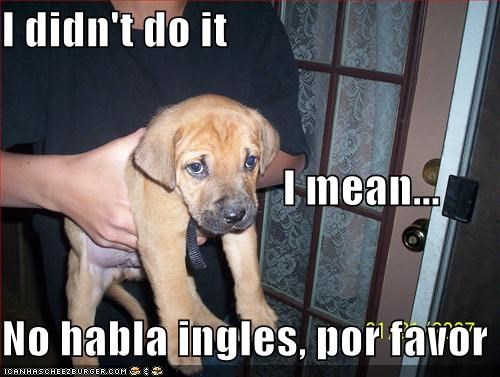
 RSS Feed
RSS Feed
